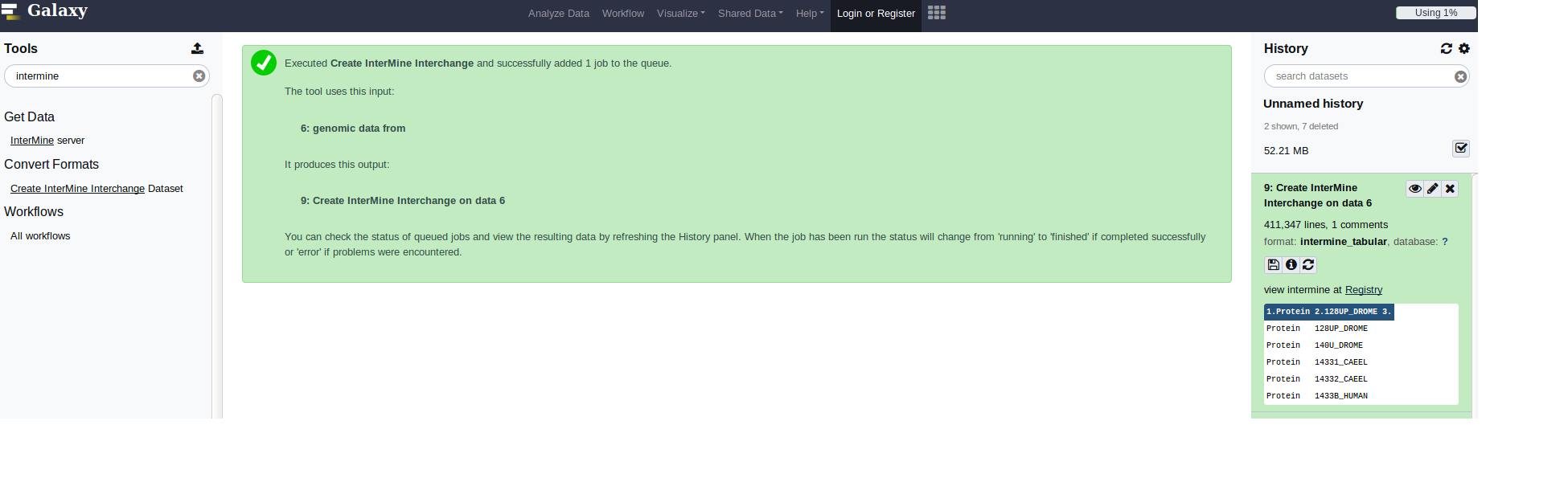Galaxy
Enable Galaxy export#
The following properties are set in the global.web.properties. You can override any of those in the web.properties file.
Update Struts config
Customization#
Properties located in the ''global.web.properties''' file.
| parameter | purpose | required? |
|---|---|---|
| display | enable Galaxy export | yes[1]. |
| disabledMessage | displayed when Galaxy export is disabled | yes |
| baseurl.default | base URL of Galaxy server | yes[2]. |
| url.value | tool runner URL | yes[3]. |
| welcomeMessage | displays on the homepage when coming from Galaxy | yes |
Export Data from InterMine to Galaxy#
Starting from an InterMine instance, e.g. FlyMine, run a query, select the option Export -> Send to Galaxy and the data will be exported in the galaxy instance specified in the Galaxy Location field
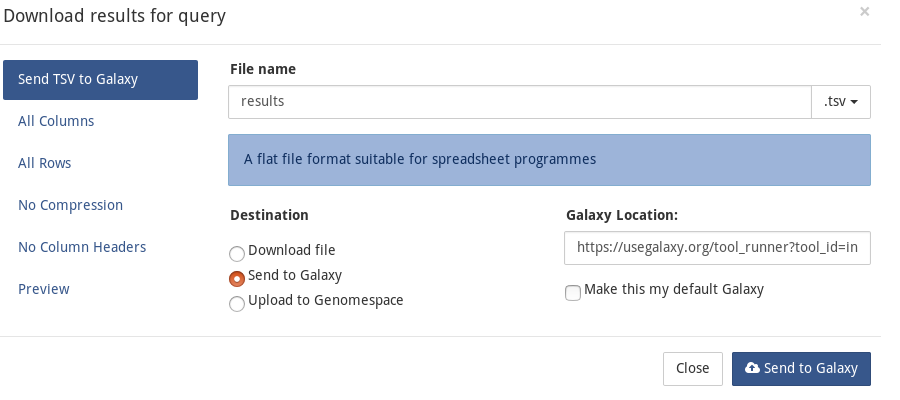
Starting from Galaxy, use the NEW intermine tool to be redirected to the InterMine registry, select the InterMine instance you want to use to export the data, run the query, select the option Export -> Send to Galaxy and the data will be exported in the Galaxy instance you started from.
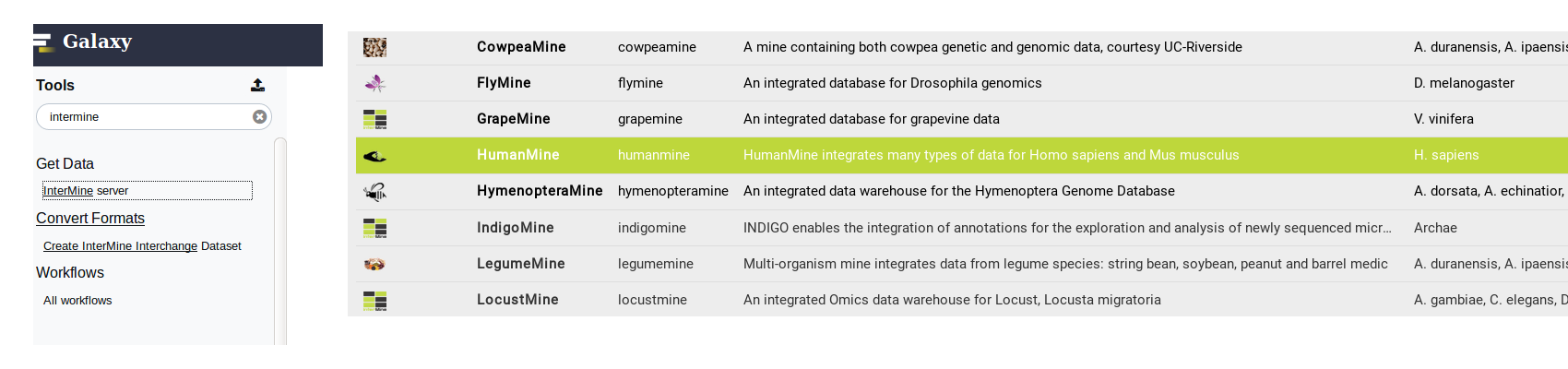
Export Identifiers from Galaxy to InterMine#
Use the new InterMine interchange dataset to generate an intermediate file (tsv formatted)
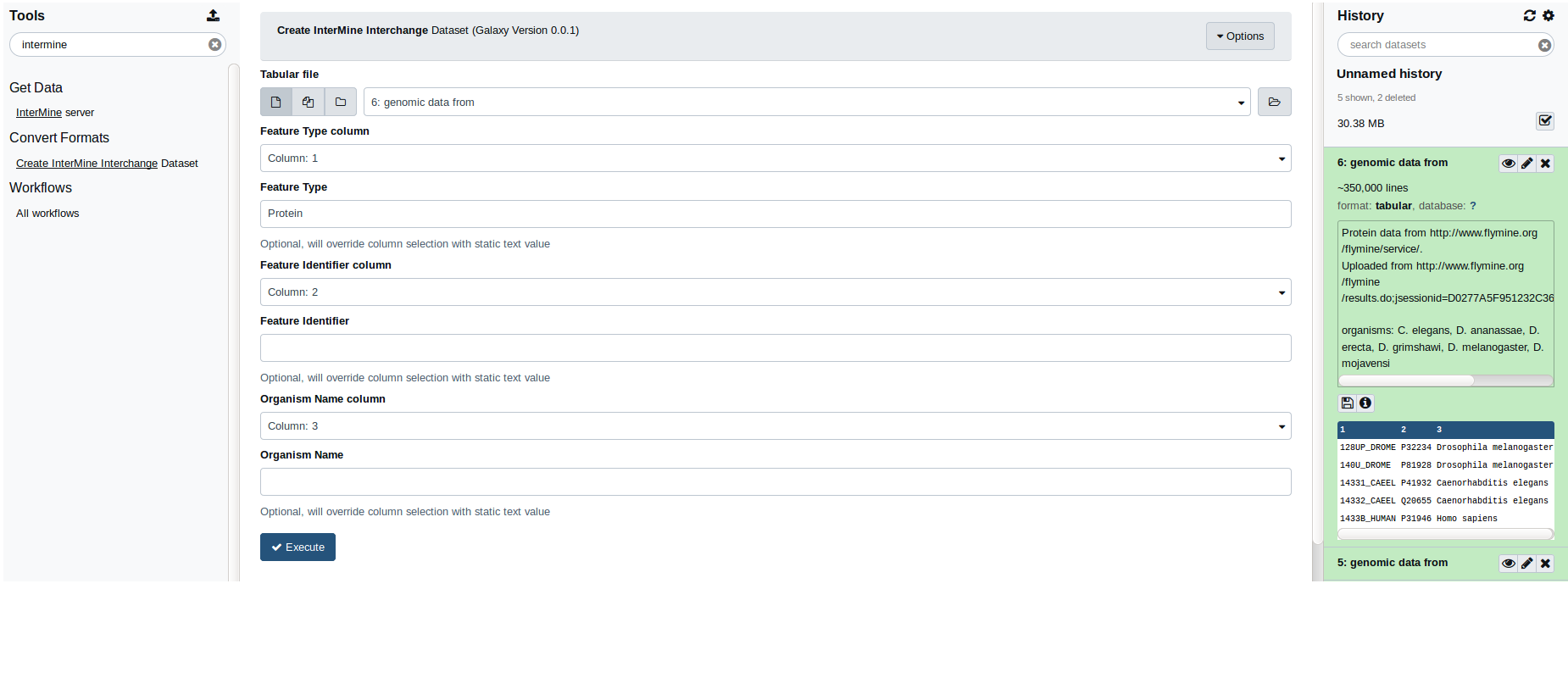
and then click on View InterMine at Registry to be redirected to the InterMine registry in order to chose the InterMine instance to export the identifiers to.