Home page
This page describes how to customise the homepage of your mine using the web.properties file. See also General Layout.
Removing sections from the home page#
You can hide each section by setting their respective hide... property to true.
Customising Call To Action buttons#
You can override the default CTA elements by defining your own. There are 3 formats accepted. They all take label (string) and text (string with markdown supported, wherein the first paragraph will be extracted) in addition to one more property defining their action when clicked.
Link to pages inside BlueGenes: route is a :name in bluegenes.route/routes that takes no parameters.
Perform actions in BlueGenes: dispatch is an event handler defined with reg-event-fx that takes no arguments.
Link to external pages: url will be used for a link that opens in a new tab.
Blog and RSS feed#
By default, a CTA button is displayed with a link to your blog. This defaults to the InterMine blog and can be overriden by setting the property:
note
If you wish to remove this button, you can either set bluegenes.homepage.hideCTA = true or define custom CTA buttons, both documented above on this page.
Below this button will be displayed the latest posts from your blog (defaulting again to the InterMine blog). For this you will also need to set the URL to your blog's RSS feed, using the property:
Credits#
By default InterMine credit is added to the bottom of the page.
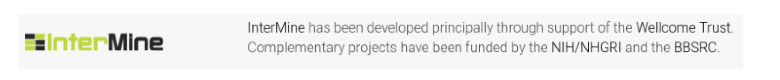
To add additional funders, use the project.credit.x properties:
You can also use a variation containing text that will be displayed to the right of the image. The text property supports markdown.
